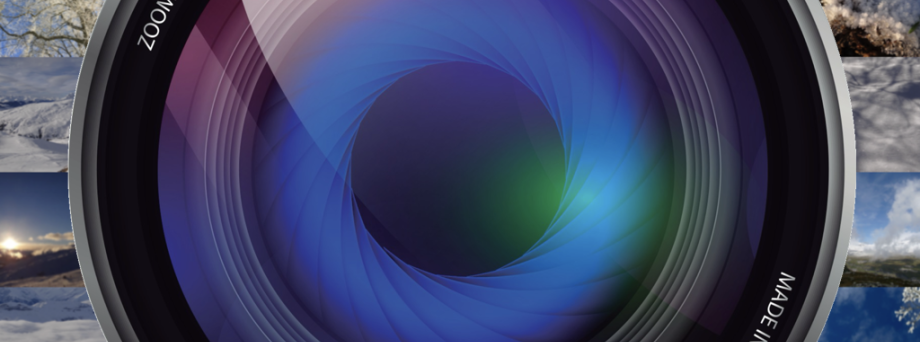Vorschaubilder - Meine Fotos / Thumbnails - My Photos
Vorschaubilder - Meine Fotos
Sie brauchen einen schnellen Zugriff auf die auf ihrem Gerät verteilten Fotos und Videos außerhalb der Fotobibliothek?
Dann ist die App "Meine Fotos" bzw. "Vorschaubilder" die richtige Wahl. Die App kann abhängig vom vorhandenen Arbeitsspeicher für bis zu 100000 Fotos oder Videos Vorschaubilder anzeigen und verwalten.
Dabei speichert "Meine Fotos" nur die Vorschaubilder und Verweise auf die Originaldateien. Die Originalbilder und -videos werden weder kopiert noch importiert.
Über die Suche können die angezeigten Vorschaubilder anhand der Pfadnamen gefiltert werden. Eine automatische Diashow mit festem oder indivduelle Zeitintervall der angezeigten (und gefilterten) Originalfotos und -videos in alpabetischer oder zufälliger Reihenfolge kann gestartet werden.
Ausgewählte Bilder können in zufälliger Reihenfolge in (Standby)-Widgets angezeigt werden.
Es können bisher Dateien mit den Endungen jpeg, jpg, png, bmp, wmf, heic, mp4, m4v, mov, avi, wmv und hecv verwaltet werden, die in der lokalen Fotobibliothek, in über die Dateien-App zugänglichen anderere Apps auf dem Gerät oder in einer pCloud abgelegt sind.
Weitere Informationen sind in der Hilfe zu finden.
Thumbnails - My Photos
Do you need quick access to the photos and videos distributed on your device outside of the photo library?
Then the “My Photos” or “Thumbnails” app is the right choice. Depending on the available RAM, the app can display and manage preview images for up to 100,000 photos or videos.
“My Photos” only saves the preview images and references to the original files. The original images and videos are neither copied nor imported.
Using the search, the preview images displayed can be filtered based on the path names. An automatic slide show with a fixed or individual time interval of the displayed (and filtered) original photos and videos in alphabetical or random order can be started.
Selected images can be displayed in random order in (standby) widgets.
So far, files with the endings jpeg, jpg, png, bmp, wmf, heic, mp4, m4v, mov, avi, wmv and hecv can be managed, which are in the local photo library, in other apps accessible via the files app on the device or stored in a pCloud.
Further information can be found in the help.